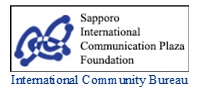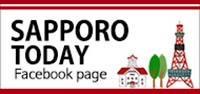市営交通 > Usage
Main content starts here.
Update:February 18, 2021
Usage
Using the subway
Using ticket-vending machines
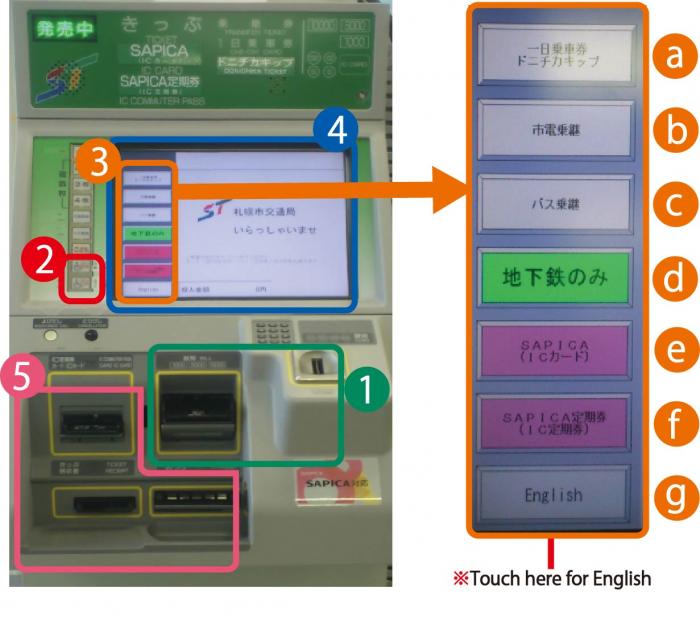
Ticket-vending machines
※The photo shows only one type of ticket-vending machine; other types exist.
![]() Money slots
Money slots
![]() Child button/welfare button
Child button/welfare button
![]() Ticket/language selection buttons
Ticket/language selection buttons
![]() Touch panel
Touch panel
![]() Ticket/card/change delivery slots
Ticket/card/change delivery slots
![]() One-Day Card/Donichika Ticket
One-Day Card/Donichika Ticket
![]() Transfer to streetcar
Transfer to streetcar
![]() Transfer to bus
Transfer to bus
![]() Subway only
Subway only
![]() SAPICA
SAPICA
![]() SAPICA Commuter Pass
SAPICA Commuter Pass
![]() English ※Touch here for English.
English ※Touch here for English.
|
Purchasing tickets/One-Day Cards/SAPICA IC Cards |
Charging SAPICA IC Cards |
|---|---|
|
|
|
|
|
|
|
|
|
|
|
|
|
|
Automatic ticket gates
- Insert the ticket or card when passing through the ticket gate.
- Be sure to take the ticket or card when it comes out, as it will be needed at the destination station.
- Insert the ticket or card when passing through the ticket gate at the destination station.
※Just touch the reader with the SAPICA IC Card when passing through the ticket gate.

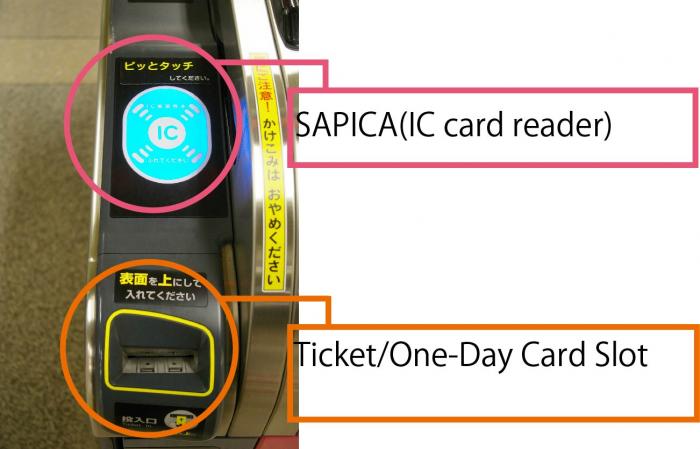
Getting on/off streetcars
https://www.stsp.or.jp/lang/language_en.html
Copyright © City of Sapporo All rights Reserved.